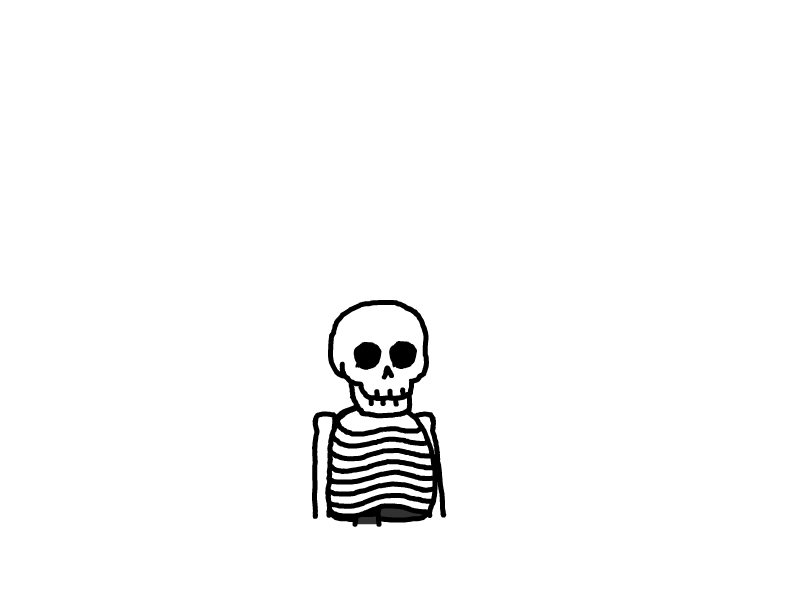linux
未读
linux服务器上分析系统性能常见的命令
当你发现 Linux 服务器上的系统性能问题,在最开始的 1 分钟时间里,你会查看哪些系统指标呢?在这篇文章里你可以使用下面这 10 个命令行了解系统整体的运行情况,以及当前运行的进程对资源的使用情况。 在这些指标里面,我们先关注和错误、以及和资源饱和率相关的指标,然后再看资源使用率。相对来讲,错误
AI
未读
Ollama工具部署大模型风险点
2025年2月20日,上海市委网信办收到中央网信办下发关于使用Ollama工具部署大模型存在未授权访问的风险提示。 监测发现,用于私有化部署DeepSeek等大模型的境外开源工具Ollama默认未设置身份验证和访问控制功能,其默认服务API接口(http://XX.XX.XX.XX:11434)可以
AI
未读
deepseek 模型各版本硬件要求
目前DeepSeek-R1系列模型在Huggingface上共计开源了8种。 DeepSeek-R1系列的两大明星产品: DeepSeek-R1-Zero:AI界的"极限探索者" • 超强算力:6710亿参数(采用MoE架构,每个t
安全
未读
衡量防火墙性能的参数
防火墙主要参考以下3种性能指标: 整机吞吐量:指防火墙在状态检测机制下能够处理一定包长数据的最大转发能力,业界默认一般都采用大包衡量防火墙对报文的处理能力。 最大并发连接数:由于防火墙是针对连接进行处理报文的,并发连接数目是指的防火墙可以同时容纳的最大的连接数目,一个连接就是一个TCP/UDP的访问
ansible
未读
ansible自动化 图形化工具---tower
一、环境 系统版本 root@template:~# cat /etc/lsb-release
DISTRIB_ID=Ubuntu
DISTRIB_RELEASE=16.04
DISTRIB_CODENAME=xenial
DISTRIB_DESCRIPTION="Ubuntu 16.04.7 L
shell
未读
shell 命令-脚本进阶实例
实时更新 正则匹配邮箱 ^[_a-z0-9-]+(\.[_a-z0-9-]+)*@[a-z0-9-]+(\.[a-z0-9-]+)*(\.[a-z]{2,4})$ 游戏维护菜单 #!/bin/bash
conf=serverlist.xml
AreaList=`awk -F '"' '/<s/{p
shell
未读
shell 命令-脚本基础
#!/bin/sh # 在脚本第一行脚本头 # sh为当前系统默认shell,可指定为bash等shell
shopt # 显示和设置shell中的行为选项
sh -x
shell
未读
shell 命令-服务
/etc/init.d/sendmail start # 启动服务
/etc/init.d/sendmail stop # 关闭服务
/etc/init.d/sendmail status #
shell
未读
shell 命令-软件
rpm rpm -ivh lynx # rpm安装
rpm -e lynx # 卸载包
rpm -e lynx --nodeps # 强制卸载
rpm -qa # 查看所有安装的rpm包
rpm -qa | grep lynx